Reading Stephen King on Writing
史蒂芬.金談寫作, 簡單讀後心得
Task list: :smile:
- 初稿
- 再讀
- 筆記
- 完成
資料
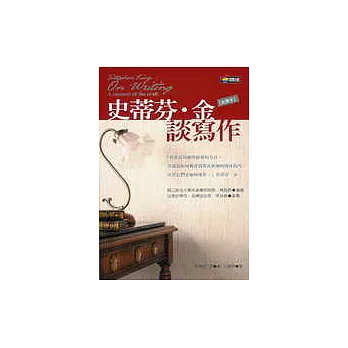
史蒂芬.金談寫作(On Writing: A Memoir Of The Craft)
- 作者: 史蒂芬.金 (Stephen King)
- 譯者:
- 出版社:商周出版
- 出版日期:2006/02/15
- 語言:繁體中文
- 定價:300元
- 優惠價:79折237元
- ISBN:9574699978
- 叢書系列:普羅米修斯系列
- 規格:平裝 / 320頁 / 15 x 21 cm / 普通級 / 單色印刷 / 初版
- 出版地:台灣
- 本書分類:文學小說> 文學研究> 外國文學研究
前言
- 導讀
- 自傳式寫作、自我對話的回憶錄
- 前三章作者回憶中建構的世界、後幾章開始提及寫作技巧、訓練
- 序二
- The Elements of Style 風格元素 William Strunk, E.B. White 其中的一章 作文的原則
- 上書的第十七條原則 – 刪除不必要的文字
- 自傳 + 回憶錄 + 寫作建議
第一章:履歷
- 作者自傳、生活、回憶
- The Liars’ Club ( 大說謊家倶樂部 ) by Mary Karr
第二章:寫作是什麼?
- 寫作從少量開始
第三章:工具箱
- 文法
第四章:論寫作
後記:論生活
更多之一:關門,開門
更多之二:書單
Alert
attachments
建 page 同名的 page.file 目錄,下面可以放檔案
button
go to google Success Info Warning Danger ! Danger !
children
例出下屬的 children 頁面列表,可以作出卡片式的 列表。
excerpt
excerpt-include
從檔案引用內容
expand
可收起隱藏內容
icon
Mermaid
Notice
Note
A notice disclaimer
Info
An information disclaimer
Tip
A tip disclaimer
Warning
An warning disclaimer
panel
可以把一些內容加框
revealjs
reveal.js Slide
語法
樣式可以用 星號* 或是 底線_
斜體 emphasis, aka italics, with asterisks or underscores.
粗體 Strong emphasis, aka bold, with asterisks or underscores.
合併 Combined emphasis with asterisks and underscores.
刪除線 Strikethrough uses two tildes. Scratch this.
孔子說:
說什麼
- 定義是:
-
是什麼
目錄
第一種是手工的目錄
內文地方加上 概述的連結
第二種是 After-Dark 內建目錄,在
標頭上加上 toc: = true,程式會把大的標題生成目錄
區塊元素
** List **
- AAA
- BBB
- CCC
- what
- some
- soso
標題
Setext 形式是用底線的形式,利用 = (最高階標題)和 - (第二階標題),例如:
This is an H1
=============
This is an H2
-------------
任何數量的 = 和 - 都可以有效果。
Atx 形式則是在行首插入 1 到 6 個 # ,對應到標題 1 到 6 階,例如:
# This is an H1
## This is an H2
###### This is an H6
行首的井字數量決定標題的階數,行尾的#可不加
連結
Markdown 支援兩種形式的連結語法: 行內和參考兩種形式。
[連結文字](連結目標)
絕對路徑 Google
相對路徑 post
連結到文章內的id example 或是空白隔著 [2 example] id
Footer
That’s some text with a footnote.1
圖片、其他、youtube
行內和參考


參考式的圖片語法則長得像這樣:
![Alt text][id]
「id」是圖片參考的名稱,圖片參考的定義方式則和連結參考一樣:
[id]: url/to/image "Optional title attribute"
Markdown Anchor
markdown預設 H1,H2的 id就是 text
<h1 id="MyAnchorName">My Title</h1>
自定錨
<a id="MyAnchorName">My Title</a>
連結語法
<a href="#MyAnchorName">My Content</a>
[create an anchor](#MyAnchorName)
要指定高度的話,也可以用 <img>
程式碼
分兩個,行內,整段
行內像文中會提到的func name print() cast def()
整段用 三個 ``` 包起,第一個後面放語言的名字
for i in 10:
print("heloo,world")
如果要的syntax highlighting的話,要用hugo內的 shortcode
1var a string
2var b string
3var c string
4var d string參考連結
-
And that’s the footnote.
That’s the second paragraph. ↩︎